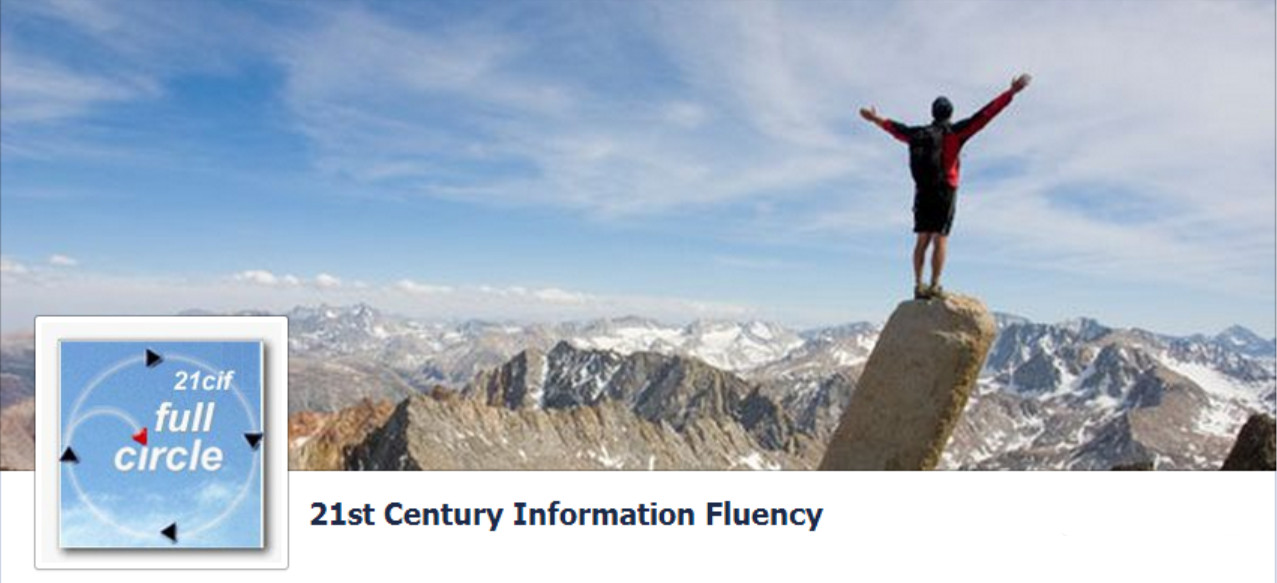Here's a brief list that approximates my process.
1. Re-scoop from my community. I trust the folks I follow and often find a few on topic articles in the scoops of others. Scoop.it encourages you to follow the work of other curators. It's easy to 're-scoop' articles selected by people you trust. This is one way that Scoop.it becomes a community of experts helping each other discover ideas and resources.
2. Prismatic: http://getprismatic.com/ This search aggregator is my 'go to' filter for new stories on all the topics I curate. Once you set up your areas of interest, Prismatic presents you with a long scrolling page of articles. I open them up, scan or read deeply then make the Scoop or No-Scoop decision.
3. Dig deeper into credible sites. There are many websites out there rich in content, These sites have archives of articles and many resources that are not readily apparent. I go below the surface and find valuable resources to post. One of the sites I use, is my own website the 21st Century Information Fluency Project http://21cif.com . It has been built up over 10 years with scads of material about information fluency: Other deep websites with solid content:
- The International Association for K-12 Online Learning http://www.inacol.org/
- NMC Horizon Project http://www.nmc.org/horizon-project
- The International Society for Technology in Education https://www.iste.org/
5. My own writing; I blog on on several sites: The Keyword Blog, The E-Learning Graduate Certificate Blog, E-Learning and Online Teaching Jobs blog. I always curate new materials and often 're-run' key articles I want in my networks.
Questions for all: Where do you find your articles?