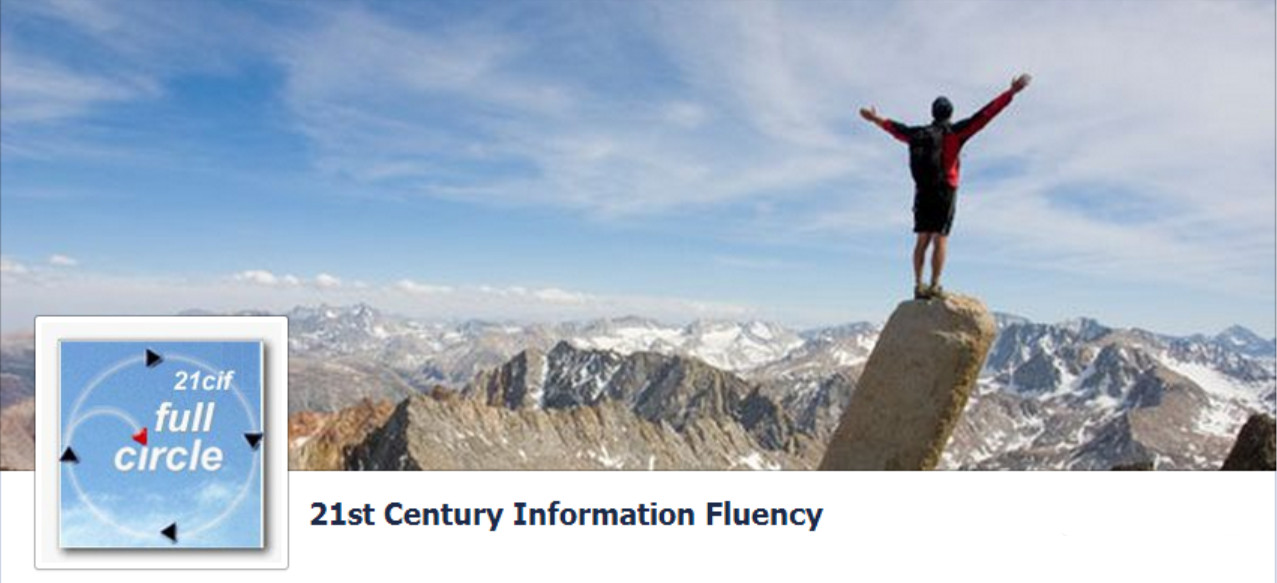| 4 weeks | $99
This is a 4 week overview class suitable for beginning, intermediate, and advanced searchers.
- We use discussions, open-book quizzes, interactive glossaries, and learning games to teach information fluency.
- You will learn to search, evaluate, and ethically use online materials
- We will help you locate materials specific to your needs.
- We will show you how to investigate the credibility of the resources you find online.
- We will help you create a personal search engine based on the online materials you select.
- Our materials are designed to help you teach these skills to your own audience.
- Join us! It's fun!
| 1 week | $40
This is a one week introduction to the essentials of Google Documents designed for those who have never used Google Docs. If you're using Google Docs and need some guidance we can help you learn how to use this powerful (and complex) online tool.
- Learn to create and share online documents using Google's powerful and free document sharing tools.
- Learn to use earlier revisions of a document.
- Learn how to create a webpage from a Google document.
- Ask questions and find answers working with an online facilitator.
- Access a rich set of educator resources that will help you teach with Google Docs
Frequently Asked Questions
How many hours a week will this take?
Courses take about 5 hours per week. (You can certainly spend more time if you wish.)
Will I be working alone or with a group?
You'll be working with an online teacher who monitors the course on a daily basis.
Our classes are fully moderated. That means you're working with a facilitator and other members of the class to learn together. You'll be able to get help, ask questions, and learn from both the facilitator and other participants.
What if I've never taken an online class?
We have an information rich, but low pressure learning environment. This class is a good introduction to learning online. Many of your classmates will be taking their first online course. Try it!
How will we learn online?
We take a hands-on approach. We use the
Moodle online learning management system to organize and present our courses. Moodle is a popular online learning environment used around the world.
- You follow a set of instructions that explain the goals and objectives of the course.
- You watch online videos demonstrating essential concepts.
- You refer to a glossary of technology terms to acquire a professional vocabulary.
- The PowerSearching class uses discussion forums, learning games, and open book quizzes to introduce the concepts.
- All classes have a Question and Answer forum that is monitored daily by your instructor.
What kind of technology do I need?
- You need a reliable Internet connection.
- We recommend a high speed connection.
- Those using dial-up connects will need patience as the web-based materials load.
- You need a MacIntosh or PC with an updated web browser.
- MacIntosh with Safari or Firefox
- PC with Firefox or Internet Explorer.
- (Most other browsers work with our Moodle learning management system.)
- You will also need an up dated version of Adobe's free Flash Player.
- It is very convenient if you have access to an Internet computer at home and at work.
- However this is not a requirement for success.
What kind of computer skills do I need? - You should be able to navigate the Internet with your web browser.
- You should be able to use email.
- You should be familiar with word processing fundamentals.
- You should be interested in learning new communication concepts.
- By the end of the course you'll know more about both the course topic and web 2.0 concepts!
- It really help to be curious!
How long will I have access to the materials?
We leave the course open for at least three months after the class end date. You can return and browse the resources on your own schedule.
Is Course Credit is available?
- Illinois Educators can earn CDPU's for our courses.
- Educators from outside of Illinois can earn CEU's
- No additional charge for credit.
- However you must complete the required number of course assignments.
- You can audit this class. (But you'll learn more with full participation.)
- (College credit is not available at this time.)
Can I preview the courses?
Yes, follow the link below.
When prompted, login as a guest. This allows you to see an outline version of the courses without enrolling.
How do I enroll & pay?
Follow the link below to set up your personal 21CIF Moodle account.
- After you set up your account we will send you a confirmation email.
- You will then be able to enroll and pay for the class of your choice.
- We accept major credit cards.
- We use a PayPal based secure payment system.
- You do not need to become a PayPal member to use this system.
- Your credit card information is not stored by PayPal or Information Fluency Partners.
- When you complete the payment and registration process you will be able to login to your class.
- The full course is available on the course opening date.
- To pay by invoice contact: carl@21cif.com.
Do you have free materials?
Yes, almost all of our materials are free online at
21cif.com. You'll find many years of research based curriculum materials on our site. We support our research project by offering online classes, conference presentations, and custom online programming for educational and corporate clients.