 Navigating the Shifting Information Landscape
Navigating the Shifting Information Landscape
Interview with Joyce Valenza This interview is with Joyce Valenza, Springfield Township (PA) High School Teacher-Librarian and technology writer, who is a featured blogger and presenter at numerous conferences.
What are the greatest challenges for teachers and teacher-librarians when teaching the effective use of research skills/strategies? At this moment it is understanding the shifting landscape. The last two years saw dramatic change in the information landscape. The change forces us to examine new questions: How do we respect intellectual property in a mash-up universe? What do creative, effective information products look like? How do we balance issues of privacy and safety in an information landscape that busts through borders and invites us to share our ideas and our work? How do we use these new tools to participate creatively in global discussion? How do we best exploit exciting new opportunities for authorship and audience? What "old world" tools and skills need to be carried over into our new projects?
You have spoken of students as being either "sponges," absorbing information passively; or "miners," actively searching for information gems. How can educators structure research assignments to help students become “miners” instead of “sponges”? If they haven't already done so, every district should ban the "report." If you asked me to write a report on Pennsylvania, I'd likely print you an encyclopedia article. That work has already been done far better than I could do it myself. Students need to use information to imagine, to solve, to analyze, to propose, to invent, to create. Give me a challenge or allow me to create my own information challenge based on my own questions and passions. Ask me (or allow me) instead to create a commercial promoting travel to my state and post it on YouTube. Ask me to make a decision (based on criteria I myself develop) about whether to move to Philadelphia or Pittsburgh. Ask me to collaborate on solving a local problem in a wiki and to present my solution using a media slideshow I could share on the Web.
How can Web 2.0 tools such as blogs, wikis, del.icio.us, and GoogleDocs enhance and transform the teaching of K-12 information literacy/fluency skills? Among the most powerful applications we've used so far: Blogs to record, manage and reflect on major research projects. These make the chaotic process more transparent and more interactive. They allow teacher, librarian, mentor, and peer intervention. They can also prevent research disasters. Wiki pathfinders allow teachers, librarians and learners to collaborate as they construct guides for projects and lead students to sources they might not discover independently. We've moved most of our lit circle activity to blogs. Each circle manages its discussion, setting up timelines, establishing categories. Our teachers love that they can easily assess the level of participation and quickly gather what any group or student had to say regarding characterization. We love using tools like
Animoto and
Voicethread for preparing powerful media presentations.We use
GoogleDocs for group writing and to allow teachers and librarians to suggest edits. We are exploring
ZohoPolls for original research as well. Students work hard to craft solid questions and make sense of the data they collect.We've recognized what our misuse of PowerPoint has done to our school. We are considering new presentation options and tools, as well as the concept of "presentation zen." How can we best connect with an audience? What does effective storytelling look like in the 21st century?
How can we help our students create their own meaningful information spaces to support their work as learners? I think we may need to guide them to widgetizing their personal desktops. This year we asked our seniors to use
iGoogle as a tool to organize their senior projects. I see more tools like that emerging. Now students can open an interface and be presented with their favorite online dictionary, foreign language tools, mapping tool, thesaurus, calendar, to-do list, while they push research-relevant RSS feeds to them through a reader. They choose their theme. Their little game applets are there too. This was perhaps the "stickiest" activity they've done yet this school year. The spaces continue to grow more personally meaningful.
I look forward to the day when we can offer more widgetized library tools. So the student who needs the American History database this semester can drag that widget onto her desktop and replace it (or schooch it further down) to substitute a science database widget next semester. We also ask students to consider their research blogs as their own information spaces. Blogs help students organize, categorize, reflect. They can be customized learning spaces.
Tech Tip: Personalize Your Desktop With Gadgets and Widgets A host of free “mini-apps” are available to personalize your computer workspace for fun and productivity, and to gather your frequently-used information resources in one spot. In Macintosh OS X, these are called “dashboard widgets”, in Yahoo they are “widgets”, in Windows Vista they are “sidebar gadgets” and in iGoogle they are simply “gadgets”. Since there is no universal format for widgets/gadgets, a widget designed for Mac’s OS X Dashboard won’t work in iGoogle or Vista, or vice versa. However, there are
options for converting Google gadgets to Dashboard or Vista Sidebar formats.
Here are links to directions and galleries for adding widgets/gadgets to Mac OS X, iGoogle, Vista, and Yahoo.
(Republished with Permission from UW-Stout Infobytes: Karen Franker Editor.
 Navigating the Shifting Information Landscape
Navigating the Shifting Information Landscape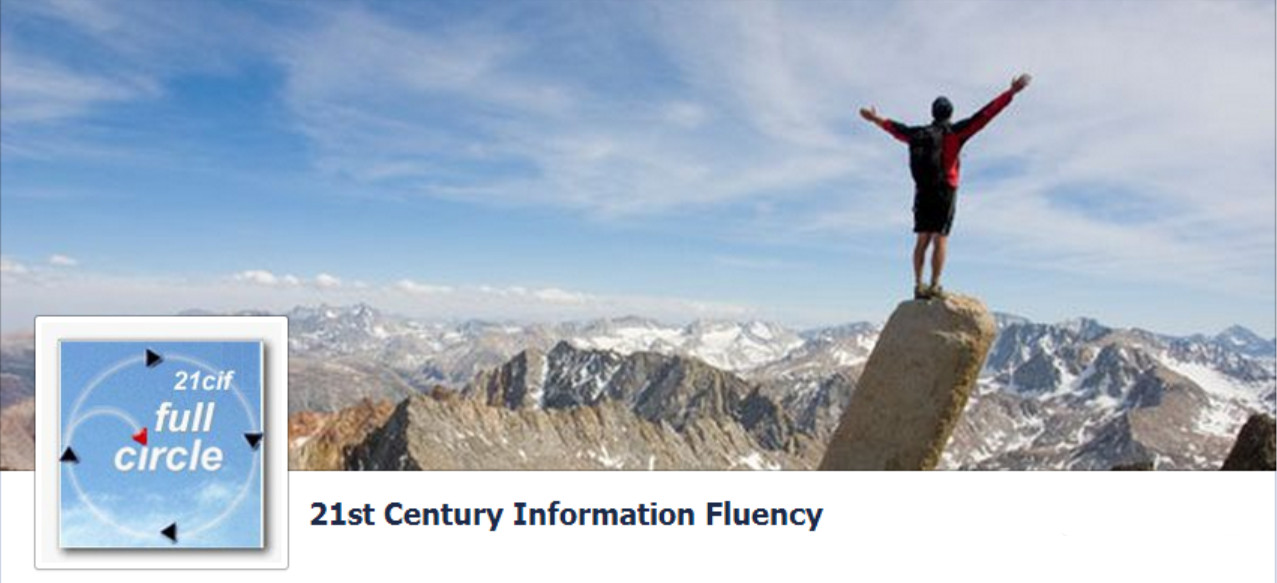






No comments:
Post a Comment